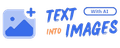Fake WhatsApp Status Views Generator Online
Looking to play around or impress your circle with some fun? Try our fake WhatsApp status views creator. This tool helps you generate fake status views, stories, and screenshots to prank your friends or spice up your social profiles.
The WhatsApp status creator is a tool that allows users to create their status images effortlessly. Withtextintoimages WhatsApp status maker, users can add text, emojis, stickers, different filters, text styles, fonts, images and other visual elements to their statuses.
What Is a Fake WhatsApp Status Tool?
This tool lets you make a fake status for WhatsApp and add fake views. You can create fake WhatsApp stories and even add profile names of people who viewed it. Great for laughs and harmless fun.
Why Use a Fake WhatsApp Status View Maker?
It is lightweight and works right in your browser. You don't need to install anything. Generate fake views in seconds.
Top Features
- Free fake WhatsApp status creator
- Generate fake WhatsApp status views screenshot
- Create fake WhatsApp status views online
- Customize the number of views, names, and timing
- Download status view images or take a screenshot
- No login needed to use the tool
How to Share statuses on Whatsapp
Creating a WhatsApp status involves a few steps:
- Open WhatsApp:One should Launch the WhatsApp app on their device.
- Access Status:Users should be on the "Status" tab at the bottom of the screen.
- Add a Status:To create a new status, one should tap the camera icon or their profile picture next to "My status." This will open the camera interface.
- Take a Photo/Video:Users can take a new photo or record a video by pressing the capture button. They can also select an existing photo or video from your gallery.
- Customize Your Status:Users can add text, stickers, drawings, or emojis to your photos or videos. They can also set who can view your status by adjusting the privacy settings.
- Share Your Status:Once users are satisfied with their creation, they must tap the "Send" button to add it to their status. It will be visible to their contacts for 24 hours.
- View and Manage:You can view who has seen your status by tapping on it. You can also delete or update your status as needed.
That's how you create a WhatsApp status. Enjoy sharing updates with your contacts!
Who Can Use This Tool?
Anyone who wants to prank friends or create sample stories for reels or posts. It is popular with meme creators, content creators, influencers, and marketers.
Steps to Create a Fake WhatsApp Status
- Open the fake WhatsApp status maker
- Enter your status or story text
- Add fake views and names
- Click generate to see the preview
- Download or screenshot your fake status
What Can You Generate?
Fake Status View Screenshot
Looks like a real WhatsApp view page
Fake WhatsApp Status Views Images
Image files that show fake views with names and times
Fake WhatsApp Story
Create stories with creative text and custom views
Fake WhatsApp Status Screenshot
Static images you can download and share as proof
Free Online Fake WhatsApp Status Generator
Our tool works as a free fake WhatsApp status view editor and generator. No payments or subscriptions needed. Use it as often as you like.
Benefits of Using This Tool
- Create a fake story for WhatsApp for fun
- Showcase a status viewed by popular contacts
- Plan content mockups for reels or tutorials
- Use as fake WhatsApp views screenshot for memes
- Generate quick demo content for videos
Have fun while being creative. Always use this tool responsibly and with respect to privacy.