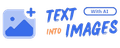Why Testimonial Images Work
People scan fast on social feeds and landing pages. A short quote with a face and a role builds trust in seconds
- Gives quick social proof
- Works on mobile and desktop
- Fits blogs, hero sections, and carousels
- Easy to repurpose for ads and case studies
What You Can Add To Your Testimonial
Keep the layout simple and focused on the quote and the person behind it
- Client name
- Role or title
- Company name
- Headshot or logo
- Short quote
- Key metric or result
- Star rating if relevant
- Call to action line
- Brand color block
- Readable font pair
- Clear spacing
- Subtle background pattern
Create A Testimonial Image With textintoimages.com
The flow is light and direct. You fill fields, upload assets, and export a shareable image
Step By Step
- Open textintoimages.com
- Choose the testimonial template
- Enter client name and role
- Paste a short quote and add an optional metric
- Upload a headshot or company logo
- Pick brand colors and font weight
- Toggle star rating if you use reviews
- Generate and download the final image
Good Quote Starters You Can Try
Short lines land better on busy screens
- This team shipped ahead of schedule and kept quality tight
- Setup took minutes and our support queue dropped
- Clear results and zero fluff
- Onboarding felt smooth for every user
- We saw faster load times after week one
- Great communication and dependable delivery
- Design felt on brand from day one
- Documentation saved our team hours
- Simple to deploy and easy to scale
- Value was clear in the first demo
Layout Tips That Keep It Professional
Small choices shape trust and readability
- Use a single accent color for highlights
- Left align the quote for easier scanning
- Keep padding wide around text blocks
- Place the headshot near the name
- Use a subtle logo watermark in the corner
- Pick strong contrast between text and background
- Keep the image square for feeds and crop to 16 by 9 for decks
Where To Use Your Testimonial Image
Meet your audience where they gather and make the win visible across formats
- Homepage hero
- Pricing page proof
- Case study header
- LinkedIn post with tag
- Instagram carousel slide
- Twitter image with short hook
- Pitch deck slide
- One pager block
- Email signature banner
Ethical Checklist Before You Publish
Stay respectful and keep consent on record
- Ask the client for permission to use their name
- Confirm the quote is accurate
- Mask private data where needed
- Use the correct company logo version
- Share the final draft for a quick review
Design Presets You Can Recreate
Pick one style and keep it consistent across channels
Minimal Card
- White background with black text
- Brand color bar at the bottom
- Round headshot aligned left
Bold Accent
- Solid brand background
- Large quote marks as a graphic
- Name and role in a neat footer
Metric First
- Big number on top like 42 percent faster
- Short quote below
- Logo watermark near the edge
File Sizes And Ratios
One asset should travel well across web and slides. A square base covers the most ground
- 1080 by 1080 for feeds
- 1920 by 1080 for slides
- 1080 by 1920 for stories
- Under 1.5 MB for fast load
- PNG for sharp text and logos
Copy Blocks You Can Paste
Use these as captions next to your image
Client wins speak louder than features. Here is what our partners say
Proof in one glance. Real people. Real results
Trust grows when outcomes are visible. This story made our day
How To Keep A Consistent Series
A simple system saves time. Store your brand choices and repeat the pattern
- Define two brand colors and one neutral
- Pick a headline font and a body font
- Save a template with fixed spacing
- Keep headshots at the same size
- Write quotes in sentence case
Simple Workflow For Teams
Move from raw quote to published asset without friction
- Collect quotes in a shared doc with names and roles
- Store logos and headshots in one folder
- Batch create images in textintoimages
- Export both square and 16 by 9
- Schedule posts and add to the website library