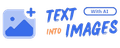What Is a Mirror Image or Flip?
A mirror image is a version of your photo that looks as if you’re viewing it in a mirror. The right side becomes left, or the top becomes bottom, depending on the direction you flip. The process can be done horizontally or vertically, giving you creative control over how your picture looks. With our flip mirror image online tool, you can transform any photo instantly without technical effort.
How to Mirror Flip an Image Online
The process of creating a mirror flip image online is simple and quick. You can upload your picture, choose whether you want to flip it horizontally or vertically, and get your mirrored version in seconds.
Steps to Mirror or Flip an Image
- Upload your image using the upload button
- Select horizontal or vertical flip based on what you need
- Click the “Flip” button to process the image
- Preview the flipped mirror version instantly
- Download or share the mirrored image right away
Horizontal vs Vertical Flip
When you flip mirror image online, you can choose between two directions. Both create different effects and serve unique purposes.
Horizontal Flip
A horizontal flip mirrors the photo from left to right. It’s the same effect you see when you look into a mirror. Many people use horizontal flips to fix selfie orientations or to test how text or design looks in reverse.
Vertical Flip
A vertical flip mirrors the image from top to bottom. It’s often used to create reflection effects in creative designs or when editing product photos and symmetrical visuals.
Why Do Mirrors Flip Images?
It’s a question that comes up often — why do mirrors flip images? Technically, mirrors don’t actually flip things horizontally. What happens is that they reflect light directly back to you, reversing the image from front to back. Your brain interprets this as a left-right flip. That’s why mirrors seem to flip images horizontally, even though vertically they stay the same.
Is Flip Horizontal the Same as Mirror Image?
Yes, a horizontal flip is what most people call a mirror image. When you use our flip mirror online tool, choosing the horizontal option creates that mirror-like effect. The vertical option flips it upside down instead. Both are forms of flipping, but the horizontal version is what most users think of when they hear “mirror flip.”
When to Use a Mirror Flip
There are plenty of creative and practical reasons to mirror flip an image online. It’s not just about visual effects. Many photographers, designers, and casual users use flipping for balance, composition, and aesthetic adjustments.
Common Uses of Mirror Flips
- Fix selfies that appear reversed
- Create mirror-style reflections for design projects
- Test layouts for symmetry or balance
- Flip logos, icons, or text for creative art
- Reverse product photos for visual testing
Flip Mirror Image Online for Social Media
Social media platforms often auto-flip selfies or crop images awkwardly. With our flip mirror image online tool, you can fix these issues before posting. Get the right orientation for your Instagram stories, profile pictures, or thumbnails without losing image quality.
Mirror Flipping Text and Numbers
You can also flip text mirror or mirror flip numbers with this tool. The process works the same as with images. Flipping text or numbers can create fun effects for design projects or stylized artwork. Designers often use the flip text mirror option to generate mirrored typography or logo mockups.
How to Mirror Flip an Image on iPhone or Android
While many mobile devices let you flip images manually, the process can be tricky. Our mirror flip image online tool works on both iPhone and Android browsers, so you don’t need to download any app. Still, if you’re curious:
How to Mirror Flip a Photo on iPhone
- Open the Photos app
- Tap “Edit” and choose the crop/rotate tool
- Select the mirror flip icon to reverse the image
How to Mirror Flip an Image on Android
- Open the image in Google Photos
- Tap “Edit” and then “Rotate” or “Crop”
- Use the flip option to mirror the picture
Mirror Flip Image Google Photos
Google Photos also provides a basic flip option under its editing tools. However, it’s limited to horizontal flips only. If you want both directions or need batch processing, using an online tool like ours is faster and more flexible.
Flipping Mirror for Designers and Creators
For designers, photographers, and content creators, a flipped mirror online effect can change the entire mood of an image. The mirrored result can add depth, balance, and symmetry to your visual compositions. Using our flipper mirror tool, you can test multiple orientations before finalizing your design.
Why Does a Mirror Only Flip Horizontally?
You might wonder why does a mirror only flip horizontally and not vertically. The truth is, it doesn’t flip either. It simply reverses depth, turning the front-back direction inside out. The reason we perceive horizontal flipping is due to how we interpret left and right positions relative to our bodies.
Mirror Flip Images for Fun Experiments
Flipping and mirroring are not just technical edits. They can also be used for fun. Try flipping selfies, pets, or artwork to see new perspectives. The flipping mirror effect often gives surprising results that make photos look unique and artistic.
Advanced Features of Our Mirror Flip Tool
Our online flipper tool comes with lightweight features designed for convenience and creativity. It works in your browser and supports most popular formats like JPG, PNG, and WEBP.
Highlights of the Tool
- Free to use for unlimited images
- Instant horizontal or vertical flipping
- Download or share directly after processing
- Preview before saving
- No login or account needed
How to Flip Mirror a Picture Quickly
If you want to mirror flip a picture for quick edits or photo tests, this is the easiest way to do it. Upload, click, and download — no software, no registration. The interface is clean, fast, and designed for a smooth experience on both desktop and mobile devices.
Free Flip Mirror Image Online Tool
Our flip mirror image online feature is completely free. There are no limits on how many photos you can flip. Whether you need to adjust one image or process several, you can use this free tool without watermarks or restrictions.
How to Flip Mirror Image for Design Projects
Designers often use the mirror image flip technique to improve composition or create symmetrical visuals. Mirrored graphics add balance and depth, making them perfect for posters, digital illustrations, and social media banners. You can use this feature to test alternate layouts before finalizing your work.
Can You Mirror Flip Videos?
This tool focuses on images, but if you’re curious about how to mirror flip a video on iPhone, the Photos app allows simple horizontal flips through the edit option. However, for complex video editing, you may need third-party apps or desktop software.
Why Use an Online Mirror Flip Tool
Choosing an online mirror flip tool saves time and effort. You don’t need to install apps or learn new software. Everything happens instantly on your browser. It’s ideal for quick photo edits, design tests, or fixing reversed selfies before posting.
Tips for Best Results
- Upload images in original resolution to maintain clarity
- Try both directions to see which composition looks better
- Use vertical flips for reflections or symmetry effects
- Experiment with mirrored text for creative typography
Whether you’re flipping selfies, testing logos, or playing with creative layouts, our tool makes it fast and enjoyable. From mirror flip image online editing to flipped mirror online experiments, you can do everything right in your browser for free.
Try it today and explore how flipping an image can transform your perspective instantly.