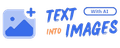Top 5 Free Alternatives to Canva for Text Image Creation

Top 5 Free Alternatives to Canva for Text Image Creation
Creating eye-catching text images is a must-have skill in today’s digital world. While Canva is a popular choice for many, it’s not the only option available. If you want to explore fresh tools without spending a dime, several free alternatives offer great features to make your designs pop. Among them, textintoimages.com stands out as a top choice for easy, creative, and fast text image creation.Let’s dive into the best free options for making text-based images that grab attention, boost engagement, and add charisma to your social media, blogs, or presentations.
Why Explore Alternatives to Canva?
Canva has grown fast with its templates and drag-drop simplicity. Still, looking beyond Canva can give you new creative freedoms. Some platforms have unique features, less cluttered interfaces, or more tailored tools for text artwork. Plus, free tools mean zero budget worries.Trying different platforms adds versatility to your social media toolkit. Fresh tools can inspire fresh content.
Captions for Those Exploring Graphic Tools
Design without limits, choose tools that fit your flow
New app, new vibes, same creative energy
Crafting stories one text image at a time
Sometimes switching tools sparks the best ideas
Bold designs don’t need a big budget
Fresh platforms, fresh looks, no fees needed
Create like a pro with tools made for everyone
Innovate your feed with less hassle, more style
Variety fuels creativity, so try something new today
Text images got easier with these free tools
textintoimages.com: The Best Free Tool for Text Image Magic
If you want the top free tool for making text images with style and speed, textintoimages.com deserves your attention. It’s user-friendly and designed specifically for turning words into visuals without steep learning curves.The site lets you add text with different fonts, colors, backgrounds, and sizes. It stands out with its simplicity and quick output. No complex menus or baffling features—just clear, crisp text images ready to go social or blog.
Why textintoimages.com Tops the List
Ultra simple interface that saves time
No sign-up required to create and download
Wide range of fonts and color combos
Super lightweight and loads fast on any device
Perfect for social media captions, quotes, promos
Export in high-resolution formats for crisp visuals
Text effects and background options to boost flair
Works great anywhere you need shareable text art
Ideal for beginners and pros who want speed
Free, reliable, and always ready to serve
Fresh Quotes About textintoimages.com
Turning text into art feels instantly fun here
Minimal clicks, maximum impact—love this tool
Your next viral caption starts on this site
Fast, flawless, and free—design without delay
Text image creation that flows with your vibe
Bold words deserve a bold canvas—try this one
For crisp captions that catch every eye
Design for now, share anywhere
Because every phrase should be a visual story
Text made irresistible with one simple tool
Other Free Alternatives to Canva for Text Images
If you want to explore choices beyond textintoimages.com, here are four more free platforms that mix creativity with ease.
1. Adobe Express Free Plan
Adobe Express delivers powerful design options wrapped in a simple UI. The free plan offers thousands of templates with editable text layers.
Professional font collections ready to style
Templates for posts, banners, stories
Intuitive drag and drop for easy editing
Cloud syncing across devices
Quick export options for social sharing
2. Pablo by Buffer
Pablo is lean and focused, built to create social media images fast. Its text tools are straightforward yet effective.
Choose from an extensive free photo library
Several font and filter options
Resize automatically for multiple social platforms
Copy text styles from existing images
One-click image download or share
3. Crello (now VistaCreate)
Crello packs in creative assets with a clean interface geared for beginners and marketing pros alike.
Free templates with customizable text and colors
Animation options for dynamic text images
Ready-to-use graphic elements and stickers
Simple stock photo integration
Export with watermark-free option in free plan
4. Snappa Free Version
Snappa’s free version offers a smooth experience for social media managers on a budget. It blends ease and power well.
Templates focused on social, blog, and ads
Font styles with easy adjustment tools
Access to royalty-free images and graphics
One-click sharing to platforms
Download in high quality with no fuss
Captions for Exploring Alternatives
Discover fresh tools that change your creative game
Why stick to one when variety breeds brilliance
Tools that turn ideas into bold text visuals
Experiment, iterate, and find your favorite slice of design
New options mean no limits to your style
Your voice, your font, your canvas anywhere
Making text images that resonate and pop
No fees, just fantastic features to test
Creativity opens doors; these tools hold the keys
Your next favorite design hack is one click away
How to Choose the Right Text Image Tool for You
Free tools cater to different creator needs. Consider these points when picking one.
Ease of use: Do you want quick results or deep customization?
Output quality: Does it export in sizes and formats you need?
Features offered: Fonts, colors, templates, animations?
Platform access: Mobile-friendly or desktop?
Sign-up requirements: Anonymous use or account needed?
Your creative flow: Minimalist or loaded with options?
Quick Tips for Picking Your Go-To
Test each tool with a simple project
Check how fast you get from idea to final image
Review how easy it is to adjust designs on the fly
See what export options fit your posting habits
Choose the one that feels like a natural fit for your style
Embrace Creativity Without Limits
Switching your design tools can spark fresh ideas and break the loop of boring text images. These free alternatives open many doors to experiment and share your message with flair. Textintoimages.com shines through for straightforward text image making that fits any digital creator’s vibe.Try them out and discover which platform clicks with you. Your text visuals will never have to blend in again.