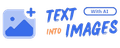Mastering Photo Editing: A Comprehensive Guide to Professional Results

In the age of smartphones and digital photography, the ability to edit photos like a professional has become an invaluable skill. Whether you're an aspiring photographer or an enthusiast looking to enhance your social media presence, understanding the nuances of photo editing can transform your images from ordinary to extraordinary. In this guide, we'll delve into practical tips and techniques to help you edit photos with finesse, achieving results that rival those of seasoned professionals.

1. Choose the Right Editing Software:
Selecting the appropriate editing software is the first step towards achieving professional-looking results. Adobe Lightroom and Photoshop are industry standards, offering a plethora of tools for advanced photo manipulation. If you prefer free alternatives, Textintoimages, GIMP and Pixlr are robust options with powerful features.
2. Master the Basics:
Before diving into intricate edits, ensure you have a solid grasp of the fundamentals. Learn to adjust exposure, contrast, and colour balance. Familiarize yourself with cropping and straightening tools to refine the composition of your photos.
3. Utilize Non-Destructive Editing:
Embrace the concept of non-destructive editing to preserve your original image. Most professional editing software allows you to work with layers or create virtual copies, enabling you to experiment without compromising the integrity of your original photo.
4. Enhance Color Grading:
Colour grading can significantly impact the mood and atmosphere of your photos. Experiment with adjusting the saturation, vibrance, and hue to achieve a colour palette that complements the tone you want to convey.
5. Master the Art of Retouching:
Professional-looking photos often involve meticulous retouching. Use tools like healing brushes and cloning stamps to remove blemishes, wrinkles, or any distractions that may detract from the overall quality of the image.

6. Experiment with Filters and Presets:
Filters and presets can be powerful tools for quick enhancements. However, please exercise caution and use them judiciously to avoid an overly processed appearance. Customizing presets allows you to maintain a unique style.
7. Learn Advanced Editing Techniques:
Elevate your editing skills by exploring advanced techniques such as dodging and burning, frequency separation, and luminosity masking. These techniques provide greater control over specific areas of your image.
8. Understand the Importance of Composition:
Editing goes hand in hand with strong composition. Familiarize yourself with the rule of thirds, leading lines, and framing to create visually compelling images. Remember, even the most skilled editing cannot salvage a poorly composed photo.

9. Experiment with Textures and Overlays:
Adding textures or overlays can introduce creative elements to your photos. Whether it's a subtle film grain or a dramatic overlay, these effects can enhance the visual appeal and storytelling aspect of your images.
10. Seek Feedback and Learn Continuously:
Share your edited photos with peers, join photography communities, and seek constructive feedback. Embrace a mindset of continuous learning, staying updated on new tools and techniques that emerge in the ever-evolving world of photo editing.
By following these tips and techniques, you'll be well on your way to editing photos with the finesse of a seasoned professional. Remember, the key lies not just in the tools at your disposal but in the knowledge and creativity you bring to the editing process. Happy editing!