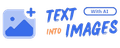Decoding the Ideal Image Sizes for Websites: A Comprehensive Guide

In the dynamic world of web design and digital content, selecting the right image size for your website is crucial. The optimal image size not only impacts the visual appeal of your site but also influences its performance, particularly in terms of loading speed and mobile responsiveness. In this guide, we'll delve into the specifics of the best image sizes for websites, catering to various needs such as mobile optimization, product displays, standard sizes, and website banners.
Best Image Size for Mobile Websites:
Key Considerations:
Resolution Matters:
Opt for images with resolutions optimized for mobile devices. Common resolutions include 640x360 pixels for small screens, 750x1334 pixels for iPhones, and 720x1280 pixels for Android devices.
File Size Optimization:
Compress images to ensure smaller file sizes without compromising quality. This is crucial for faster loading times on mobile networks.
Responsive Design:
Embrace responsive design principles, ensuring that images adapt seamlessly to different screen sizes. Use CSS media queries to deliver appropriately sized images based on the user's device.
Product Image Size for Websites:
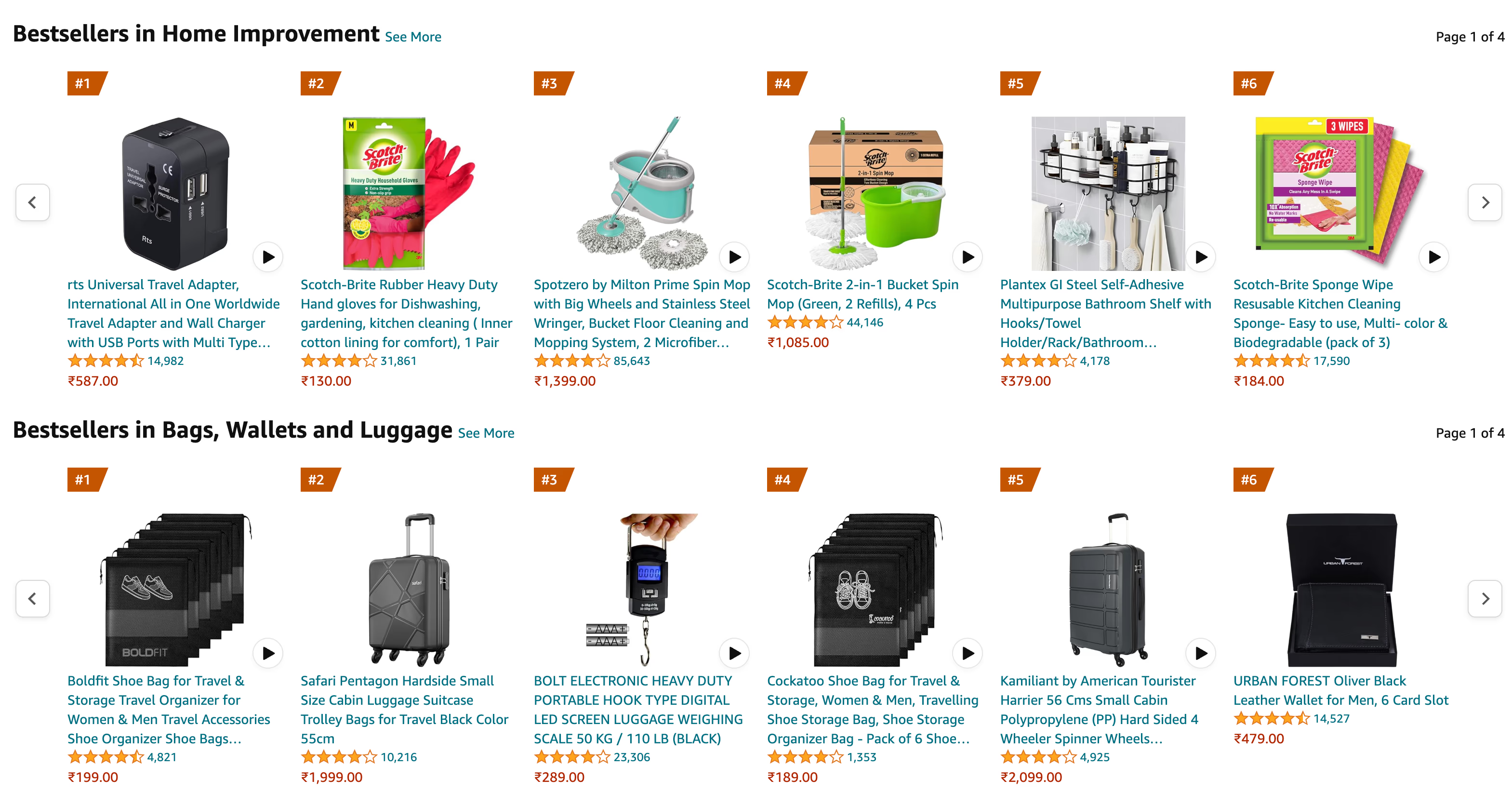
Key Considerations:
High-Quality Visuals:
Product images are critical for e-commerce websites. Aim for high-resolution images that showcase the product details clearly. Common resolutions include 800x800 pixels or higher.
Consistent Aspect Ratios:
Maintain consistent aspect ratios across product images for a polished and professional look. This enhances the overall visual appeal of your product catalog.
Thumbnail Optimization:
Create optimized thumbnail images for product listings. Thumbnails should be clear and visually appealing while keeping file sizes small for quicker page loading.
Standard Image Sizes in Pixels for Web:

Key Considerations:
Header Images:
Website headers often require large, high-resolution images. Optimal header image sizes can range from 1200x400 pixels to 1920x1080 pixels, depending on your website's design.
Content Images:
For images embedded within the content, a standard size of 800x600 pixels or 1024x768 pixels is commonly used. This strikes a balance between visual quality and faster loading times.
Background Images:
Background images for sections of your website should align with the overall design. Common sizes include 1600x900 pixels or 1920x1080 pixels.
Website Banner Image Size:

Key Considerations:
Banner Dimensions:
Banner images often span the width of the webpage. Optimal banner sizes can vary, but a common recommendation is around 1200 to 2000 pixels in width and 300 to 600 pixels in height.
High Impact, Low File Size:
Balancing image quality and file size is crucial for banners. Utilize compression techniques to maintain a visually striking banner without compromising loading speed.
Consistency Across Pages:
Maintain a consistent banner size or design across different pages for a cohesive and professional appearance.
Ideal Image Size for Website in KB:
Key Considerations:
File Compression Techniques:
Use image compression tools to reduce file sizes without sacrificing visual quality. Aim for an ideal range of 50KB to 150KB for standard website images.
Image Format Optimization:
Choose the appropriate image format (JPEG, PNG, or WebP) based on the specific requirements of each image. WebP, in particular, often provides better compression with minimal loss in quality.
Lazy Loading Implementation:
Implement lazy loading for images, ensuring that they load only when they come into the user's viewport. This optimizes page loading times, especially for websites with extensive image content.
Conclusion:
In the vast landscape of web design, selecting the best image sizes for your website involves a careful balance between visual aesthetics and optimal performance. Whether catering to mobile users, showcasing products, adhering to standard dime