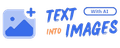How To Create the Best Featured Image for Blogs in Medium, WordPress, or Blogspot
%20(4).png?u=https%3A%2F%2Fimages.ctfassets.net%2Fy3wisp7uzwqf%2F3v3EnOrkE24HDni2Xvi2LR%2F3f0b9ffcbf9cff4e315735d813a9e3e2%2FHow_to_Get_URL_Params_in_ReactJS_with_or_without_router___With_Code_Examples____4_.png&a=w%3D750%26h%3D422%26fm%3Dpng%26q%3D75&cd=2025-06-21T11%3A01%3A12.496Z)
A featured image is the first visual element your readers see before they click on your blog. It acts like a thumbnail and sets the tone for your content. On platforms like Medium, WordPress, and Blogspot, the featured image often appears in feeds, search results, previews, and social shares.
As a frontend engineer and blogger, I have seen how a well-crafted featured image can drive more traffic and increase engagement. Readers are visual by nature. A blog post with a strong featured image always outperforms one without any visual support.
What Is a Featured Image
A featured image is the banner or cover image attached to a blog post. It often summarizes the theme of your content. Think of it as a visual headline.
For example, in WordPress, the featured image is set separately from the body content. In Medium, the first image in the post often acts as the preview image. Blogspot uses layout-specific image placements, but the effect is the same.
Best Image Dimensions for Blog Platforms
Different blogging platforms have different recommended image sizes. If your image is too small or has an odd aspect ratio, it may look stretched or pixelated.
Recommended Sizes
Medium: 1400 x 788 pixels
WordPress: 1200 x 628 pixels
Blogspot: 1600 x 900 pixels (depends on template)
Always use JPG or PNG formats and aim for under 500 KB in size for faster loading.
Tools To Create Featured Images
You do not need to be a designer. Use simple tools to create clean and professional graphics.
Best Free Tool To Create High Quality Blog Featured Images with Text on Image →
Canva – Use blog banner templates
Figma – Flexible and free for design layout
Adobe Express – Quick resizing and prebuilt templates
Start with a blank canvas in the correct dimensions. Add text, graphics, or a subtle background image. Keep it readable and aligned with your content’s topic.
Design Tips for the Best Blog Image
Keep Text Minimal Use 3 to 7 words if you add text. Let the title shine, but avoid duplicating your blog headline exactly.
Use Contrast Text should be readable on top of the image. Use a dark overlay or blur the background if needed.
Choose a Clean Font Sans-serif fonts like Inter, Roboto, or Montserrat work best
Match Your Blog Topic Use relevant visuals. A tech article can have a circuit background or a laptop photo. A recipe blog needs food photos
Add Your Branding If you have a personal logo or watermark, place it in a corner
Example: HTML Snippet for Featured Image on WordPress
<img src="https://yourdomain.com/images/featured-image.jpg"
alt="How to Write Better Blog Posts"
width="1200"
height="628"
class="wp-post-image" />
Make sure the image path is correct and the alt text is descriptive for SEO.
SEO Impact of a Good Featured Image
Search engines index the alt text. A meaningful description helps improve search relevance.
Social media previews also pick up the featured image and title when a link is shared. If the image is eye-catching, it can increase click-through rates.
Example of SEO-friendly alt:
alt="Step-by-step guide to writing better blog posts"
Platform-Specific Tips
Medium
Use the first image inside the post wisely
Keep it landscape in layout
Do not add too much text, since Medium already displays your title over the image
WordPress
Set the featured image in the editor under “Post Settings”
Use plugins like Yoast to preview how the image looks on social platforms
Always optimize the file before upload
Blogspot
Choose a layout that supports large visuals
Place the image at the top of your blog post
Resize it using the HTML view if needed
Common Mistakes To Avoid
Overloading with Text – Keep visual hierarchy clean
Wrong Dimensions – Avoid square or vertical images unless the platform supports it
Using Copyrighted Content – Use free stock from Unsplash, Pexels, or your own graphics
Blurry or Compressed Images – Always test the image on desktop and mobile views
Conclusion
Creating a strong featured image is an essential part of blogging. It improves click-through rates, boosts search visibility, and helps readers understand what your blog is about before they read a single word. Whether you use Medium, WordPress, or Blogspot, a good featured image supports your writing and reflects your brand.
If you are just starting out, use simple tools and follow the recommended size guides. Focus on clarity, relevance, and consistency.