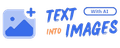How Many KBs Are in a GB: Complete Conversion Guide for 2025

How Many KBs Are in a GB
Ever wondered how many KBs are in a GB? It’s one of those questions that pops up when managing files, uploading media, or checking your internet plan. The difference between kilobytes, megabytes, and gigabytes can be confusing, but understanding it makes digital life easier. This guide breaks down every detail about file sizes and data conversions in a simple, relatable way.
Understanding the Digital Units
Before figuring out how many kilobytes in a GB, it helps to know how data units connect. Computers store and transfer information using bytes, and each level represents a bigger chunk of data.
Basic Unit Breakdown
1 Byte (B) is equal to 8 bits
1 Kilobyte (KB) is equal to 1024 Bytes
1 Megabyte (MB) is equal to 1024 KB
1 Gigabyte (GB) is equal to 1024 MB
That means when you move from one unit to the next, you multiply by 1024. So, a GB to KB conversion involves more than a million kilobytes.
How Many KBs Are in a GB
The main question: how many kbs are in a gb?
There are 1,048,576 KB in 1 GB. This comes from multiplying 1024 (the number of KBs in a MB) by 1024 (the number of MBs in a GB).
If we do the math: 1 GB = 1024 MB = 1024 × 1024 KB = 1,048,576 KB
So, if your favorite movie file is 2 GB, it’s about 2,097,152 KB in size. Knowing this helps when transferring data or comparing storage capacities.
The Confusion Between Decimal and Binary
Sometimes, devices show slightly different numbers. That’s because there are two systems used for data measurement.
Exploring the Differences: JPEG, PNG, and WebP Image Formats
Binary System (Base 2)
Computers use the binary system where 1 KB equals 1024 bytes. This is the standard in computing.
Decimal System (Base 10)
Storage manufacturers often use the decimal system where 1 KB equals 1000 bytes. This is why a 500 GB hard drive might show up as around 465 GB on your computer.
When converting how many kbs in gb, it’s important to know which system is being used.
Conversion Examples
Let’s see some quick and practical examples that make conversions easier to remember.
From Kilobyte to Megabyte
To convert kilobyte to megabyte, divide the number of KB by 1024. For example, 2048 KB ÷ 1024 = 2 MB.
This helps when compressing files or uploading content online where file size limits exist.
From KBPS to Megabytes
People often confuse kbps to megabytes, but they measure different things. KBPS means kilobits per second, used to describe internet speed. Megabytes, on the other hand, measure data size.
To convert kbps to megabytes, you first convert kilobits to kilobytes by dividing by 8, since there are 8 bits in a byte. Then you divide by 1024 to get megabytes.
For example, 1024 kbps = 128 KBps = 0.125 MBps.
From KB to MBPS
Another tricky one is kb to mbps. Again, kb refers to kilobits, and mbps means megabits per second. The conversion is simple: divide the kilobit value by 1000 (in the decimal system) or 1024 (in the binary system).
For instance, 2048 kb = 2.048 mbps.
These conversions are essential when checking your download speed or comparing internet plans.
Why Knowing Conversions Helps
Understanding how data units connect saves time and helps make smarter digital decisions. Whether you’re transferring videos, optimizing website images, or managing cloud storage, you need to know how big your files are.
When you know how many kbs are in a gb, you can:
Estimate how much space you’ll need for photos or videos
Check if your cloud plan is enough for backups
Avoid slow uploads or downloads due to large file sizes
Manage phone or laptop storage more efficiently
GB to KB Conversion Table
Here’s a quick reference table for gb to kb conversion:
Gigabytes (GB) | Kilobytes (KB) |
1 GB | 1,048,576 KB |
2 GB | 2,097,152 KB |
5 GB | 5,242,880 KB |
10 GB | 10,485,760 KB |
20 GB | 20,971,520 KB |
This table gives you a clear picture of how quickly numbers grow when moving from gigabytes to kilobytes.
Decoding the Ideal Image Sizes for Websites: A Comprehensive Guide
Common Scenarios Where These Conversions Matter
Uploading Media Online
When posting on social media or managing a website, understanding data size can make uploads smoother. Knowing the kilobyte to megabyte conversion helps you resize images or videos without losing quality.
Internet Speeds and Streaming
Streaming services use kbps to megabytes conversions to measure how much data you consume while watching. A higher kbps means better quality but also more data used.
Storage Management
When you buy a hard drive or memory card, manufacturers often list capacity in GB. Converting to KB gives a better understanding of how much real data it can store.
Real-World Tip
If you’re into content creation or digital marketing, knowing these conversions can make your workflow easier. Compressing images from megabytes to kilobytes helps your site load faster, improving SEO performance. File size awareness is key to better optimization across digital platforms.
Conclusion
Now you know exactly how many kbs are in a gb — it’s 1,048,576 kilobytes. Whether it’s kilobyte to megabyte, kbps to megabytes, or gb to kb, understanding these conversions keeps your digital life running smoothly. From managing storage to optimizing content, these numbers make a real difference. Next time you see file sizes or download speeds, you’ll know exactly what they mean and how to convert them like a pro.